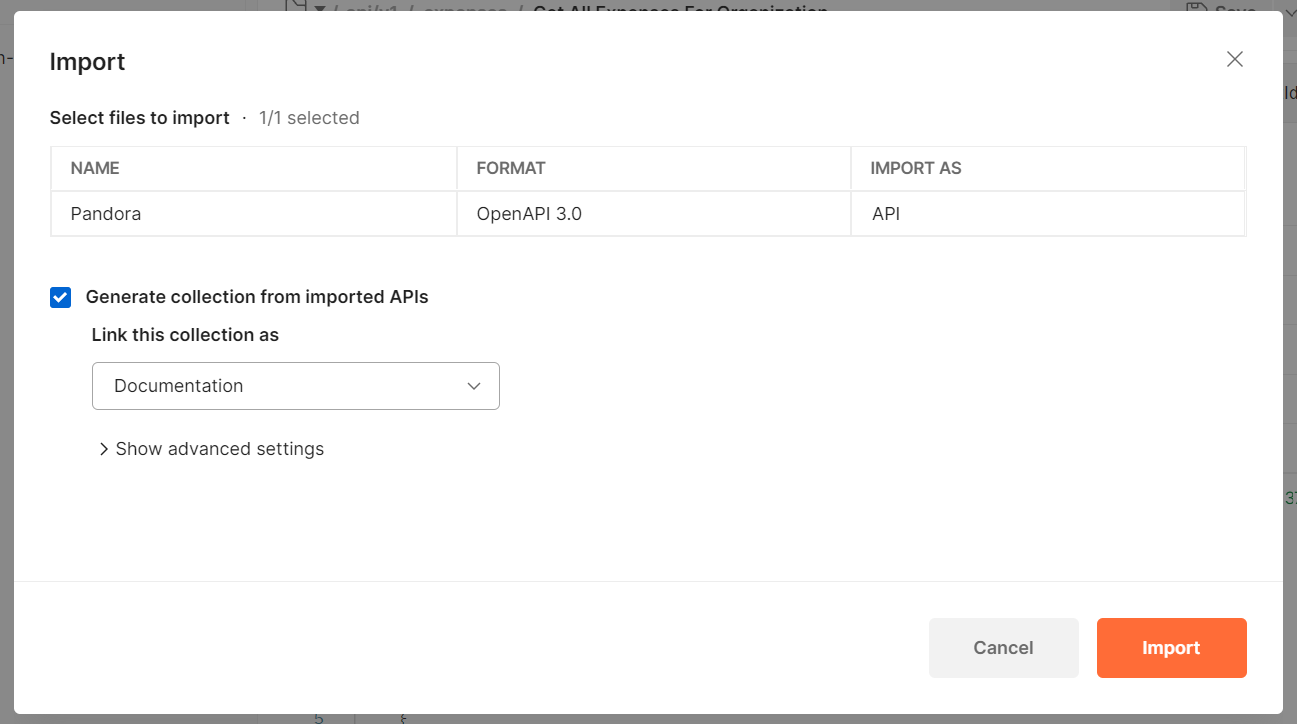OpenAPI Specification
The OpenAPI Specification, previously known as the Swagger Specification, defines a standard, language-agnostic interface to RESTful APIs that allows humans and computers to describe, understand, produce, consume, and visualize RESTful web services without access to source code, documentation, or through network traffic inspection.
OpenAPI Specification is an industry standard and can be used as a source of truth when developing a solution. You can create the specification file by writing raw YML or by using tools to generate it.
Pandora uses OpenAPI Specification to document all the endpoints, responses, or request parameters. To generate the specification, Pandora uses swagger-php.
Writing the Specification
You can define the specification by either adding Attributes or Annotations.
Attributes Example
use OpenApi\Attributes as OAT;
#[OAT\Get(
path: '/api/users',
responses: [
new OAT\Response(response: 200, description: 'AOK'),
new OAT\Response(response: 401, description: 'Not allowed'),
]
)]
public function users() { /* ... */ }
Annotations Example
/**
* @OA\Get(
* path="/api/users",
* @OA\Response(response="200", description="AOK"),
* @OA\Response(response="401", description="Not allowed")
* )
*/
public function users() { /* ... */ }
Generating the Specification
To generate the OpenAPI Specification file, run command:
composer openapi
Output file
openapi: 3.0.0
info:
title: Pandora
description: "API documentation for Pandora - REST API starter kit powered by Laravel, OpenAPI, Sanctum.\n\n- [GitHub](https://github.com/arifszn/pandora)\n- [MIT License](https://github.com/arifszn/pandora/blob/main/LICENSE)"
version: 1.0.0
servers:
- url: 'http://localhost/api'
description: 'Local API server'
paths:
/signup:
post:
tags:
- Auth
summary: 'Signup a user.'
operationId: AuthController.signup
requestBody:
required: true
# ........................................
# ........................................
It will generate the openapi.yaml file in the public folder which can be viewed in the UI.
Viewing the Specification
You can view the specification with Redoc or Swagger UI.
- Visit
/redocfrom your Laravel app to view the OpenAPI Spec with Redoc. - Visit
/swagger-uifrom your Laravel app to view the OpenAPI Spec with Swagger UI.
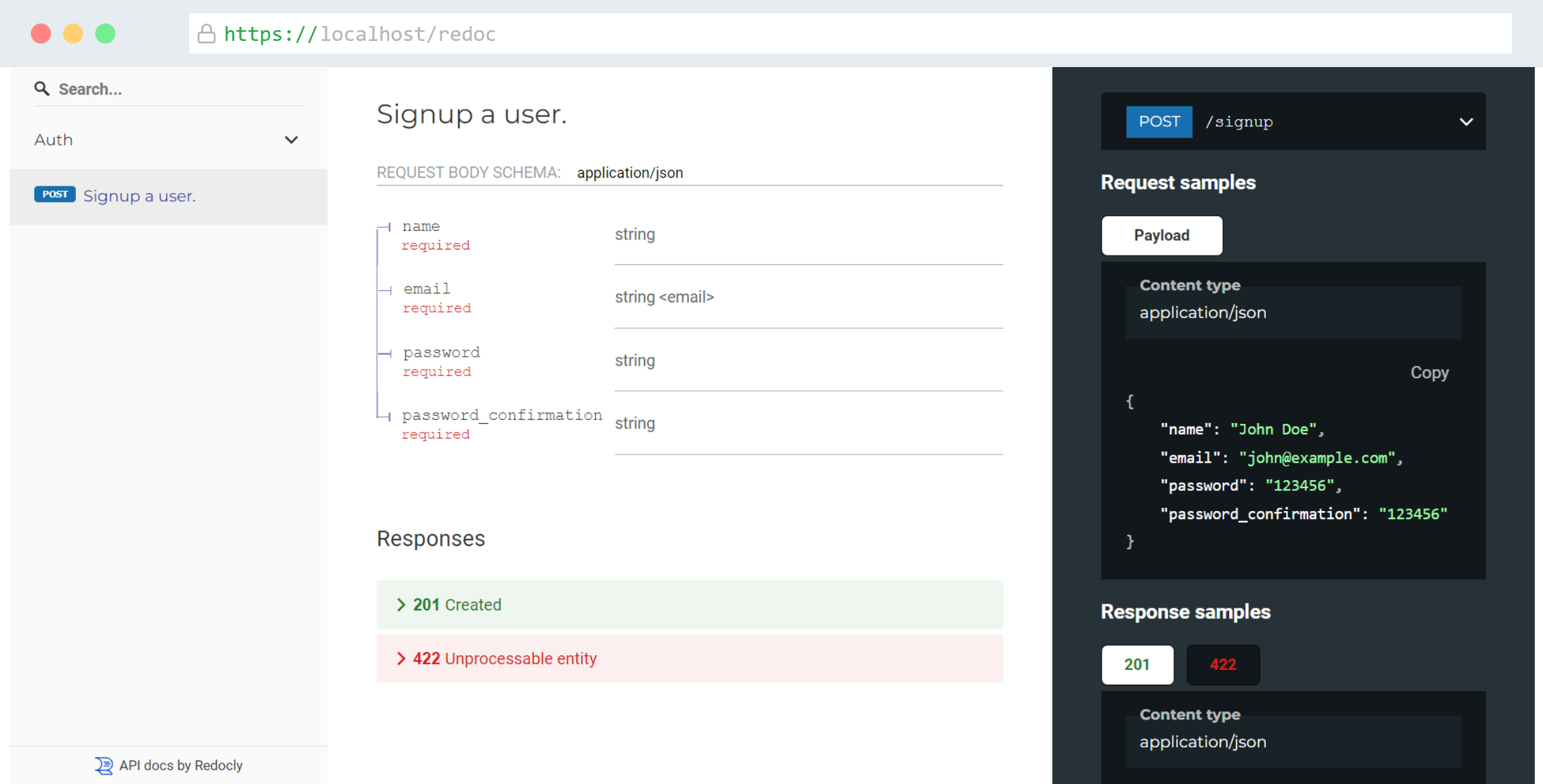
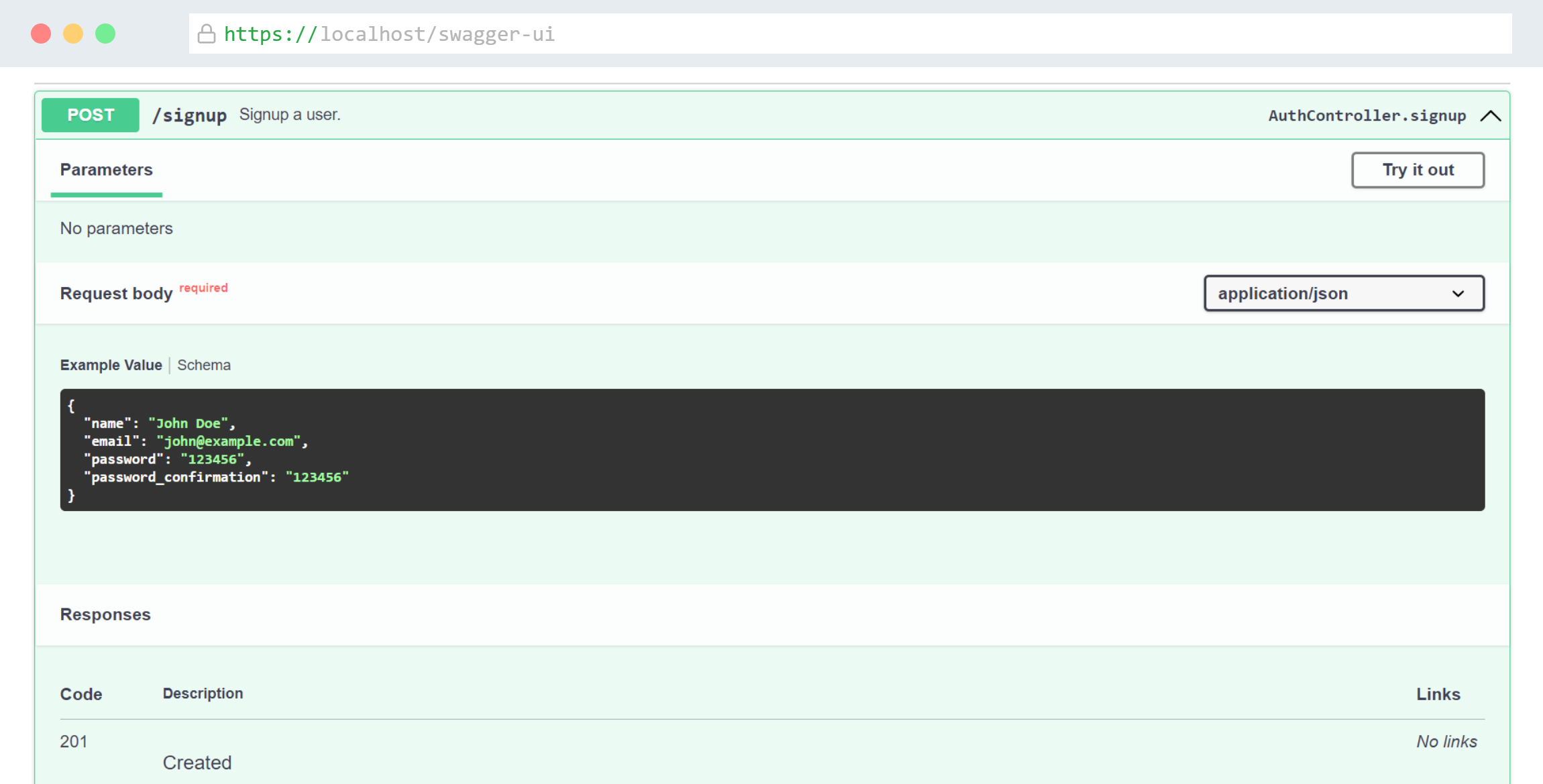
Additionally, you can view the spec in the live documentation too.
Using in Postman
If you are used to developing in Postman, you can use the OpenAPI specification in Postman too. You can import the OpenAPI definitions (OpenAPI Specification) into Postman.
In Postman, select Import to bring up the following screen:
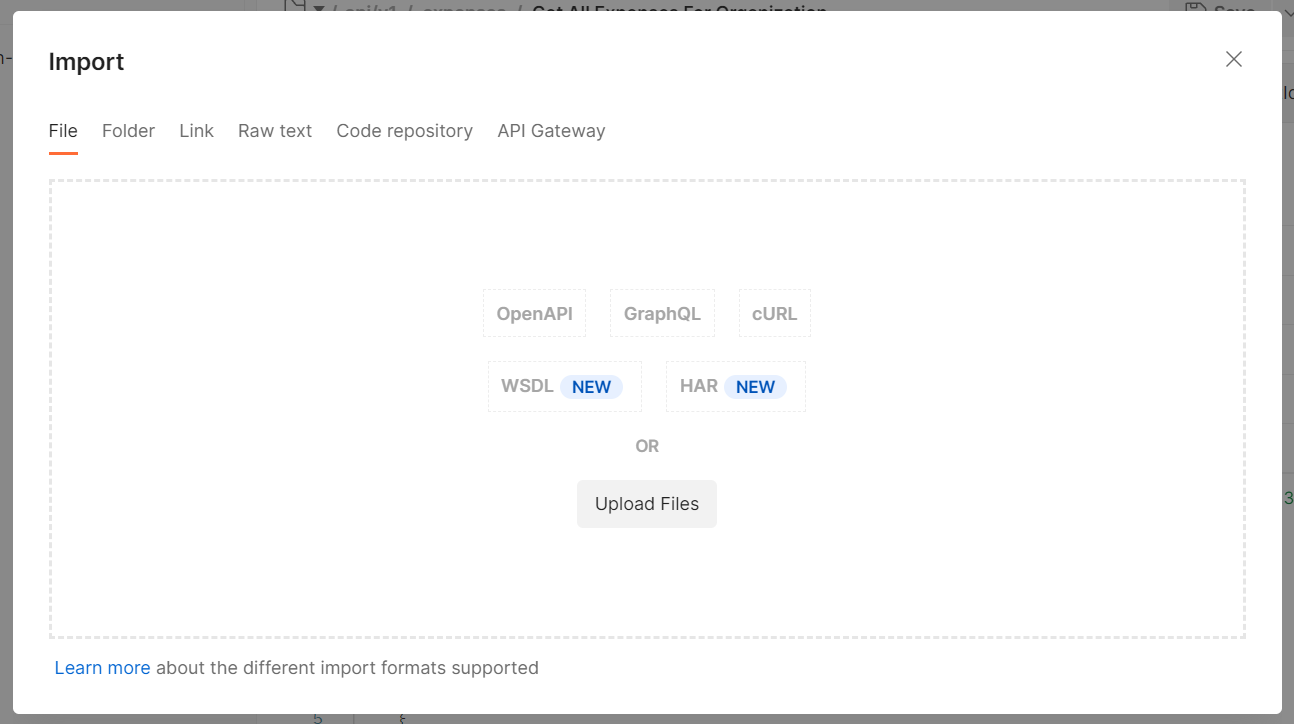
Select Link and paste the
YAMLfile link.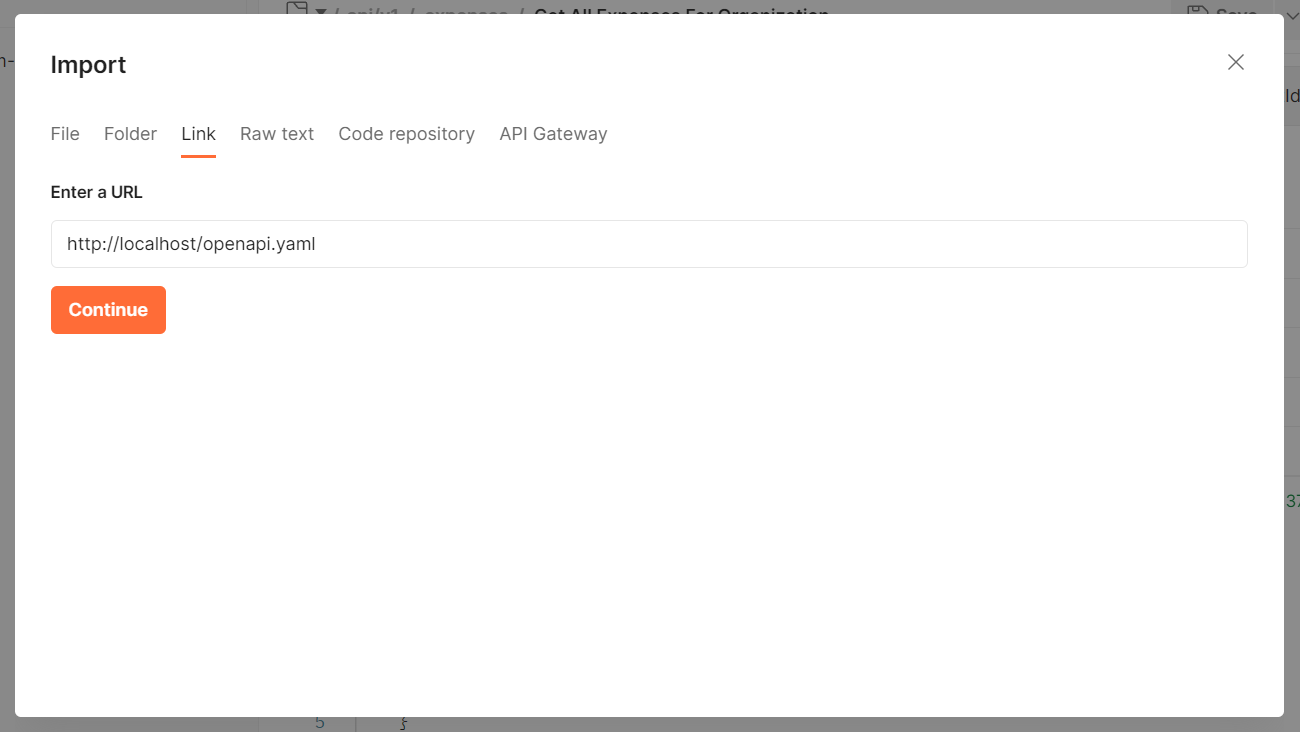
For the final step, select Import.